Before we get into some tips for people spending a long time in front of a screen let’s quickly look at what issues that prolonged screen usage can cause, especially on electronic devices like computers, smartphones, and tablets. While it’s important to note that these issues are not exclusive to screens and can also be influenced by other factors, here are some reasons why prolonged screen use might be considered bad for the eyes:
- Digital Eye Strain (Computer Vision Syndrome): Staring at a screen for extended periods can cause digital eye strain, characterized by symptoms like eye fatigue, dryness, irritation, and difficulty focusing. This is often due to the prolonged use of the muscles that control eye movement and focusing.
- Blue Light Exposure: Digital screens emit blue light, which is a high-energy visible (HEV) light. Prolonged exposure to blue light, especially before bedtime, can interfere with circadian rhythms and disrupt sleep patterns. While the evidence is mixed on the long-term effects, some studies suggest that excessive blue light exposure may contribute to retinal damage over time.
- Reduced Blinking: People tend to blink less frequently when staring at screens, leading to dry eyes. Blinking is essential for maintaining the tear film on the surface of the eyes, which helps prevent dryness and irritation.
- Poor Ergonomics: Incorrect positioning of screens, improper lighting, and poor ergonomics can contribute to discomfort and strain. Maintaining the correct distance, angle, and posture while using screens can help minimize eye strain.
- Pre-existing Vision Problems: Prolonged screen use can exacerbate existing vision problems, such as nearsightedness (myopia) or farsightedness (hyperopia). Individuals with uncorrected vision issues may experience more significant discomfort during screen use.
- Eye Fatigue and Headaches: Extended periods of screen use may lead to eye fatigue and tension headaches. This is often associated with prolonged focusing on a fixed distance, such as text on a screen.
Here are five eyecare tips for glasses wearers who spend extended periods in front of a screen:
- Follow the 20-20-20 Rule: To reduce eye strain and prevent discomfort, adhere to the 20-20-20 rule. Every 20 minutes, take a 20-second break, and focus on something at least 20 feet away. This helps relax eye muscles and minimizes the strain caused by staring at a screen for an extended period.
- Optimize Screen Ergonomics: Ensure your computer monitor is positioned at eye level and about an arm’s length away. Adjust the screen brightness, contrast, and font size to create a comfortable viewing environment. Proper ergonomics can significantly reduce eye strain, neck pain, and other discomforts associated with prolonged screen use.
- Consider Blue Light Blocking Lenses: Blue light emitted from digital screens can contribute to eye fatigue and disrupt sleep patterns. Glasses with blue light blocking coatings or specially designed lenses can help reduce exposure.
- Keep Your Glasses Clean: Dust, smudges, and fingerprints on your glasses can hinder clear vision and contribute to eye strain. Clean your glasses regularly with a microfiber cloth to remove any debris. Additionally, ensure that your prescription is up to date, as outdated prescriptions can also cause visual discomfort.
- Blink Regularly and Use Artificial Tears: Staring at screens can lead to reduced blink rates, which can result in dry and irritated eyes. Make a conscious effort to blink regularly to keep your eyes moist. If dryness persists, consider using lubricating eye drops. This helps maintain the tear film on your eyes and reduces the risk of discomfort associated with dry eyes.
Remember, it’s essential to prioritize your eye health, especially when spending prolonged periods in front of screens. If you experience persistent discomfort or changes in vision, consult with an optician for a comprehensive eye examination which is a recommended as a minimum of every two years.

 How to Relieve Tired Eyes
How to Relieve Tired Eyes 10 tips for a better nights sleep
10 tips for a better nights sleep Who is entitled to a free eye test?
Who is entitled to a free eye test?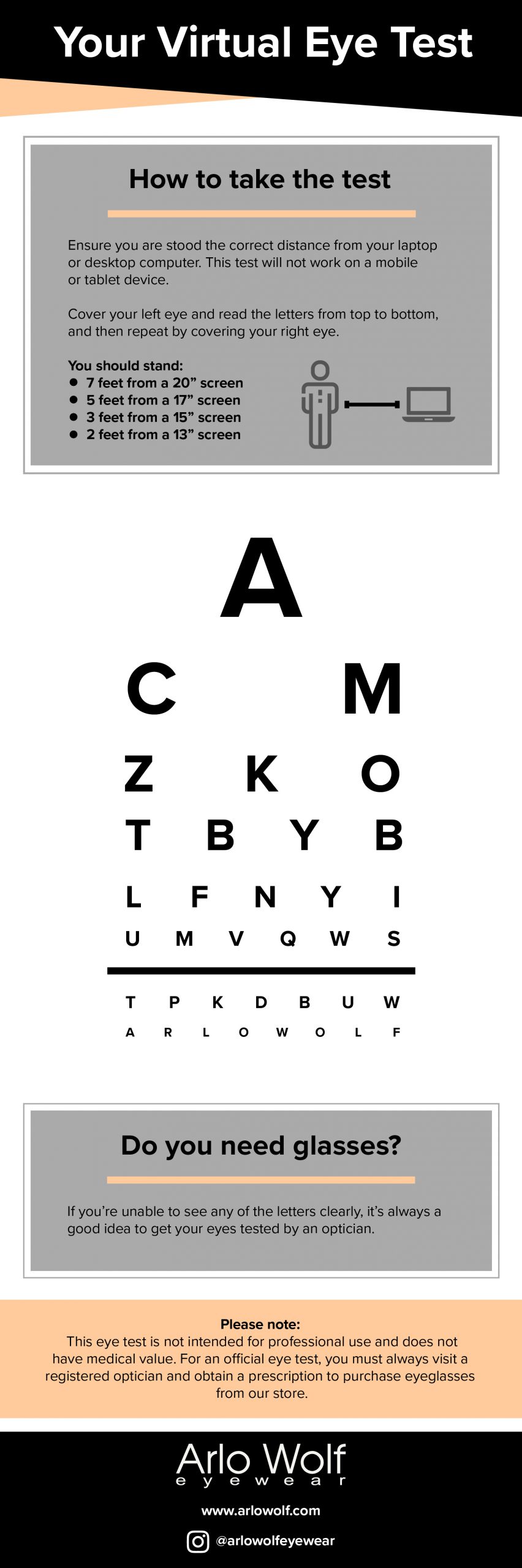 Do I Need An Eye Test?
Do I Need An Eye Test?